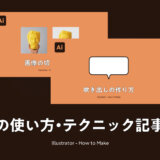
「Illustrator」の記事一覧
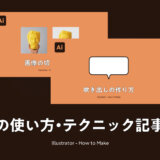

【Illustrator】イラレを使って手書きのイラストを描く方法|画像トレースのやり方

【Illustrator】イラレで塗りつぶしをするためのテクニックを解説|塗りとライブペイント
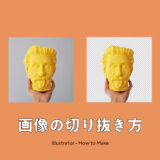
【Illustrator】イラレで画像を切り抜く色んな方法を解説|トリミングとクリッピングマスク
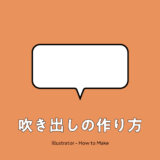
【Illustrator】イラレで吹き出しを作る方法を何種類かのバリエーションで解説
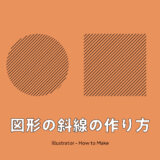
【Illustrator】イラレで円や四角など図形の斜線(斜めのライン)を作る方法|塗りつぶし
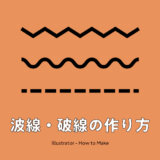
【Illustrator】イラレで波線・破線を作る方法|アピアランス効果
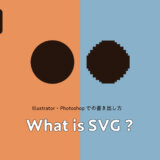
IllustratorとPhotoshopでSVG画像を書き出す方法・ワードプレスにアップする方法|SVG画像を使うメリット・デメリットまとめ
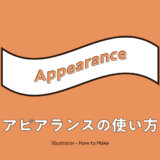
【Illustrator】イラレの「アピアランス」を使って便利に効率よく操作する方法とコツ
